How to Create a Qualtrics Survey: A Step-by-Step Guide
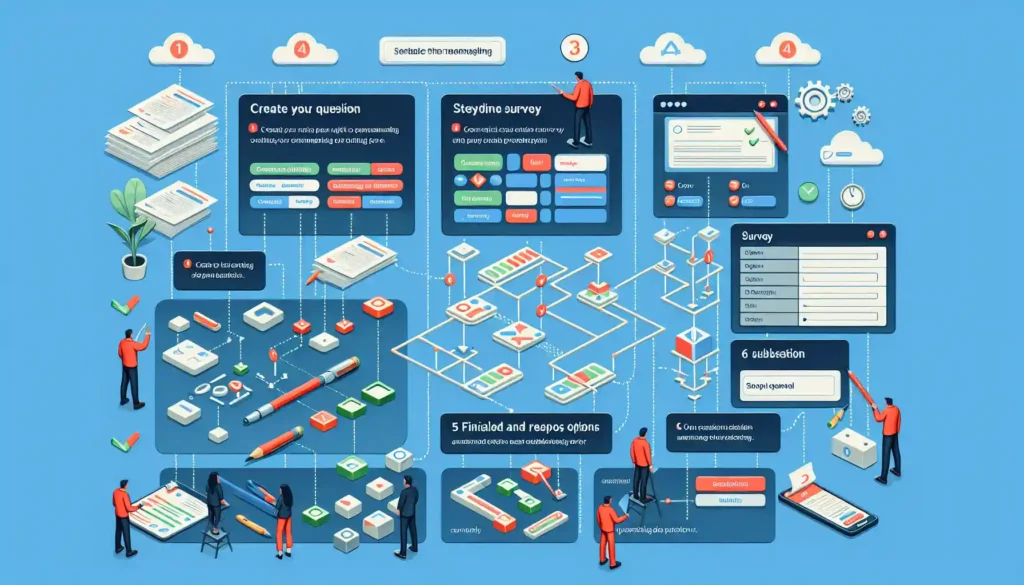
Crafting effective surveys is crucial for any organization seeking to gather insightful feedback and make informed decisions. One of the most robust platforms available for this purpose is Qualtrics, which is heralded for its comprehensive survey creation tools and real-time data collection capabilities. In this guide, we will explore how to create a Qualtrics survey, from the initial setup to advanced features, ensuring that your survey maximizes response rates and delivers valuable insights.
In the competitive landscape of survey tools, Qualtrics stands out with its unique features, including more than 200 question types, customizable themes, and AI assistance for better optimization. By learning how to create a Qualtrics survey, you will harness these capabilities and engage your respondents meaningfully. This step-by-step guide aims to equip you with everything you need to know to create compelling surveys that capture actionable data.
- Understanding the Power of Qualtrics for Creating Surveys
- Getting Started: Creating Your Qualtrics Account
- Navigating the User-Friendly Qualtrics Interface
- Choosing the Right Survey Type for Your Needs
- Crafting Survey Questions: Tips and Best Practices
- Utilizing the 200+ Question Types Effectively
- Customizing Your Survey Theme and Layout
- Implementing Logic and Branching for Enhanced Survey Flow
- Leveraging AI Tools for Survey Optimization
- Integrating Data Visualization Tools for Improved Analysis
- Incorporating Pre-Built Templates for Different Industries
- Setting Up Distribution Channels for Your Survey
- Tracking and Analyzing Responses in Real-Time
- Ensuring Data Security and Compliance Standards
- Accessing Qualtrics Support and Resources for Further Assistance
- Best Practices for Maximizing Survey Response Rates
- Interpreting Qualitative Data with Qualtrics Tools
- Making Data-Driven Decisions Based on Your Survey Results
Understanding the Power of Qualtrics for Creating Surveys
Qualtrics is an industry leader when it comes to survey creation, thanks to its flexible and extensive feature set. Whether you are conducting market research, gathering employee feedback, or examining customer satisfaction, understanding the full potential of Qualtrics is key to designing effective surveys.
One of the standout features of Qualtrics is its ability to collect and analyze data in real-time. This feature empowers users to make fast, data-driven decisions based on up-to-date insights from their surveys. Moreover, the platform's intuitive interface allows users from various sectors to create surveys without a steep learning curve.
Getting Started: Creating Your Qualtrics Account
The first step to creating a Qualtrics survey is to set up your account. Follow these simple steps to get started:
- Visit the Qualtrics website.
- Click on the Sign Up button to create a new account.
- Provide the necessary information, including your name, email, and organization details.
- Follow the prompts to verify your email address and finalize your account setup.
Once your account is set up, you can access the powerful survey tools Qualtrics has to offer.
The user interface of Qualtrics is designed for ease of use, guiding you step by step as you create your survey. After logging in, you will notice several key sections:
- Dashboard: This is your central hub where all your surveys and projects are organized.
- Library: Access templates, questions, and your previous projects here.
- Projects: Create new surveys or manage existing ones from this section.
Familiarizing yourself with the interface will significantly streamline the survey creation process.
Choosing the Right Survey Type for Your Needs
Before delving into the specifics of how to create a Qualtrics survey, it is essential to determine the survey type best suited to your objectives. Qualtrics offers a variety of survey formats, including:
- Feedback Surveys: Ideal for capturing opinions from customers or employees.
- Market Research Surveys: Designed to gather insights about products, services, or trends.
- Event Surveys: Tailored for gathering feedback on specific events.
Choosing the right format will set the foundation for effective question crafting and data analysis.
Crafting Survey Questions: Tips and Best Practices
The questions you ask play a pivotal role in the effectiveness of your survey. Here are some best practices for question crafting when learning how to create a Qualtrics survey:
- Be Clear and Concise: Avoid ambiguity in your questions to ensure that respondents easily understand what's being asked.
- Use Simple Language: Tailor your language to your audience's comprehension level.
- Balance Question Types: Use a mix of closed-ended and open-ended questions to gather both quantitative and qualitative data.
- Avoid Leading Questions: Frame questions objectively to avoid biasing responses.
Utilizing the 200+ Question Types Effectively
One of the most significant advantages of Qualtrics is its diverse range of question types. Here are some popular options you can employ:
- Multiple Choice: Ideal for offering set options to respondents.
- Text Entry: Allows respondents to provide their answers in their own words.
- Rank Order: Good for understanding preferences among several options.
- Likert Scale: Effective for measuring attitudes or opinions on a scale.
Choosing the right question type not only enhances data quality but also improves user experience.
Customizing Your Survey Theme and Layout
Creating a visually appealing survey is crucial for engaging respondents. Qualtrics allows you to customize the theme and layout of your survey. Here’s how:
- Go to the Themes section in your survey editor.
- Choose a pre-built theme or create a custom theme with your branding—logos, colors, and fonts.
- Preview your survey to visualize any changes before distributing it.
A well-designed survey increases the likelihood of participants completing it and provides a more enjoyable user experience.
Implementing Logic and Branching for Enhanced Survey Flow
To improve your survey's relevance and responsiveness, Qualtrics allows you to implement logic and branching. This feature helps you direct respondents to different questions based on their previous answers. Here’s how to set it up:
- Select a question and go to the Logic tab.
- Add conditions for branching so that only certain respondents view specific questions.
- Test your survey to ensure that the logic flows as intended.
This customization enhances the survey-taking experience and ensures that the data collected is directly aligned with the respondents' insights.
Leveraging AI Tools for Survey Optimization
Qualtrics integrates AI tools that optimize survey design by analyzing question performance and respondent engagement. By utilizing these tools:
- Preloaded Questions: AI can suggest questions based on your survey goals.
- Response Prediction: It analyzes data patterns to predict response rates and suggest improvements.
Using these functionalities can significantly enhance the quality of your survey while minimizing the guesswork involved in crafting questions.
Integrating Data Visualization Tools for Improved Analysis
Once your survey is complete and responses are collected, analyzing the data efficiently is key. Qualtrics offers integrated data visualization tools that allow you to:
- Visualize Data: Create charts and graphs that present your data clearly.
- Export Data: Download results for use in other platforms.
Data visualization helps stakeholders grasp findings quickly and helps in making informed decisions based on the feedback gathered.
Incorporating Pre-Built Templates for Different Industries
Qualtrics offers numerous pre-built templates designed for various industries, allowing you to save time while still gathering relevant insights. These templates include:
- Customer Satisfaction Surveys: Tailored for gathering feedback from customers.
- Employee Engagement Surveys: Focused on workforce satisfaction and engagement.
- Market Research Templates: Designed for understanding market trends.
Utilizing these templates can help you launch your survey quickly while ensuring that you're asking the right questions for your specific industry.
Setting Up Distribution Channels for Your Survey
Getting your survey in front of the right audience is as crucial as the survey itself. Qualtrics offers various distribution options to reach your respondents, such as:
- Email Distribution: Send your survey directly to participants via email.
- Social Media Links: Share your survey through social media platforms.
- Website Embed: Embed the survey directly into your website for easy access.
Choosing the right distribution channel ensures that your survey reaches your intended audience effectively.
Tracking and Analyzing Responses in Real-Time
One of the most powerful aspects of Qualtrics is its ability to track and analyze responses in real-time. This feature allows you to:
- Monitor Responses: View who has completed your survey and when.
- Respondent Insights: Gain insights into demographic breakdowns and response patterns.
Real-time tracking provides you with up-to-date information, allowing you to make informed decisions quickly within your organization.
Ensuring Data Security and Compliance Standards
Data security is a critical consideration when conducting surveys. Qualtrics prioritizes data protection and complies with various certifications such as GDPR, HIPAA, and others, ensuring that:
- Data Encryption: All data is securely encrypted during and after collection.
- Data Privacy: Qualtrics adheres to strict privacy policies to protect respondent information.
These security measures build trust with your respondents and ensure that your organization remains compliant with legal standards.
Accessing Qualtrics Support and Resources for Further Assistance
Even the most seasoned users might need help at times. Qualtrics provides ample support options, including:
- Online Resources: Access tutorials, webinars, and guides through the Qualtrics website.
- Customer Support: Reach out to customer service for direct assistance.
Utilizing these resources can enhance your survey creation experience and assist in troubleshooting any issues that may arise.
Best Practices for Maximizing Survey Response Rates
To ensure the success of your survey, follow these best practices:
- Keep it Short: Aim for a completion time of no longer than 5-10 minutes.
- Incentivize Participation: Consider offering rewards or incentives to increase response rates.
- Pre-Test Your Survey: Conduct a pilot test to iron out any issues before full deployment.
Maximizing response rates helps ensure that your findings are both reliable and representative of your target audience.
Interpreting Qualitative Data with Qualtrics Tools
Qualitative data can provide rich insights into the experiences and sentiments of your respondents. Qualtrics offers several tools to help you interpret qualitative data, including:
- Thematic Analysis: Automatically group open-ended responses into themes for easier analysis.
- Text Analytics: Gain insights from written feedback through natural language processing.
These tools empower users to understand complex feedback and derive actionable insights from qualitative responses.
Making Data-Driven Decisions Based on Your Survey Results
Once you've collected and analyzed your data, it’s time to take action. Use the insights gathered from your survey to:
- Identify Trends: Look for patterns in your data that inform your strategy.
- Develop Action Plans: Create actionable strategies based on the feedback to drive improvements.
- Monitor Outcomes: Continuously track the effectiveness of your strategy to ensure it is achieving desired results.
Data-driven decision-making is essential for any organization seeking to refine processes and enhance overall effectiveness.
To conclude about - how to create a Qualtrics survey
Creating a survey within Qualtrics is an accessible yet comprehensive process that, when done correctly, unlocks a wealth of useful data. From setting up your account to interpreting qualitative data and making informed decisions based on the insights gathered, this guide outlines the critical steps necessary to engage respondents meaningfully. By leveraging the advanced tools and features available on the platform and adhering to best practices, you can maximize response rates and gather actionable data effectively. The journey of how to create a Qualtrics survey is one that leads to powerful outcomes—so take the plunge and start crafting surveys that provide invaluable insights to your organization.
Si quieres conocer otros artículos parecidos a How to Create a Qualtrics Survey: A Step-by-Step Guide puedes visitar la categoría Surveys Sampling Methods.

Leave a Reply